First power up
On power up, the device will attempt to synchronize over the internet. For the initial start-up on a 3G/4G set-up you may first need to adjust the 3G/4G configuration.
If the device has been correctly configured it will connect to the internet, obtain the correct system time, and download a new firmware upgrade if one has been posted. This start-up procedure may take a few minutes.
If the synchronisation fails on startup, establish the internet connection.
Main display on start-up
The main display will first appear briefly as below:
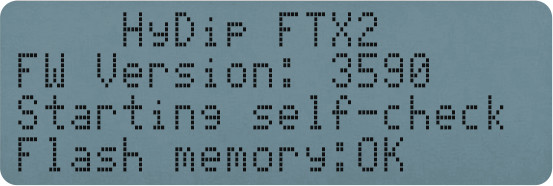
It will go through an initialisation process and self-check of various subsystems. The device should then show the following screen:
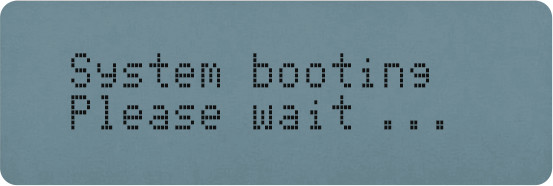
This is where the device will boot it's operating system. When successful you will see a default screen showing dispenser levels.
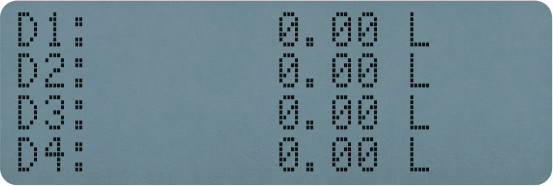
On initial start-up the dip readings will not be correct as the device and sensor need to be calibrated.
Over the air updates
During a sync, the server may send new firmware to the controller. Once the firmware upgrade or downgrade is complete the controller will reboot and return to its normal operating mode.
Micro-UPS in the start-up process
To ensure data integrity, the HyDip Fuel Tracking X2 device has its own internal micro-UPS (micro-uninterrupted power supply / µPS) that comes into effect if there is an external power interruption. If all power is lost, the µPS will carry out a controlled termination of any dispensing transaction, and record the transaction details up to the time of the termination.
When the device is first switched on it waits for uPS to be ready and will display a message when it is. Then it will continue with the start-up process.
Updated 12 months ago
