Connect to internet
Ethernet
For ethernet connection to be established it is enough to simply plug in an ethernet cable from the HyDip device to a router prior to device's power up. The connection will be configured automatically.
3G / 4G
Open the back enclosure of the device, find a SIM card slot as shown below and insert a SIM card.
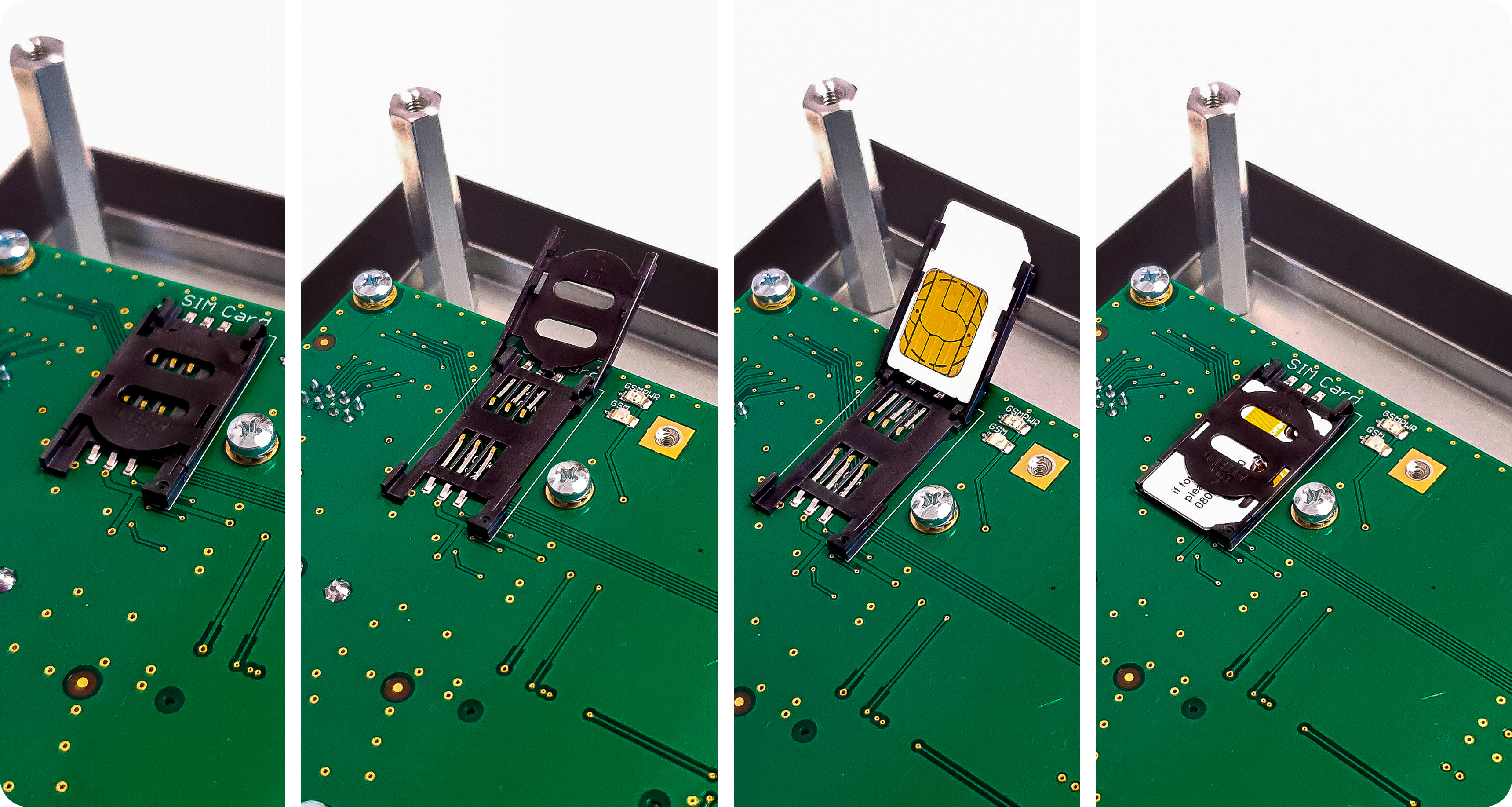
Inserting a SIM card
The SIM card has to have:
- IP data traffic enabled.
- PIN disabled.
Power on the device and set up your SIM card's network details.
Use the Menu and arrow buttons to select Service Menu > Settings > Network > 3G/4G-LTE > Preset.
Then choose your network, and press ENTER. The device will automatically attempt to connect using the new 3G/4G connection until it succeeds.
Updated 12 months ago
