Create a customer
Once logged in to https://www.hydip.com/ please follow the steps below:
- Navigate to the Customers entry on the panel, and then to Add customer. As indicated in the screenshot below.
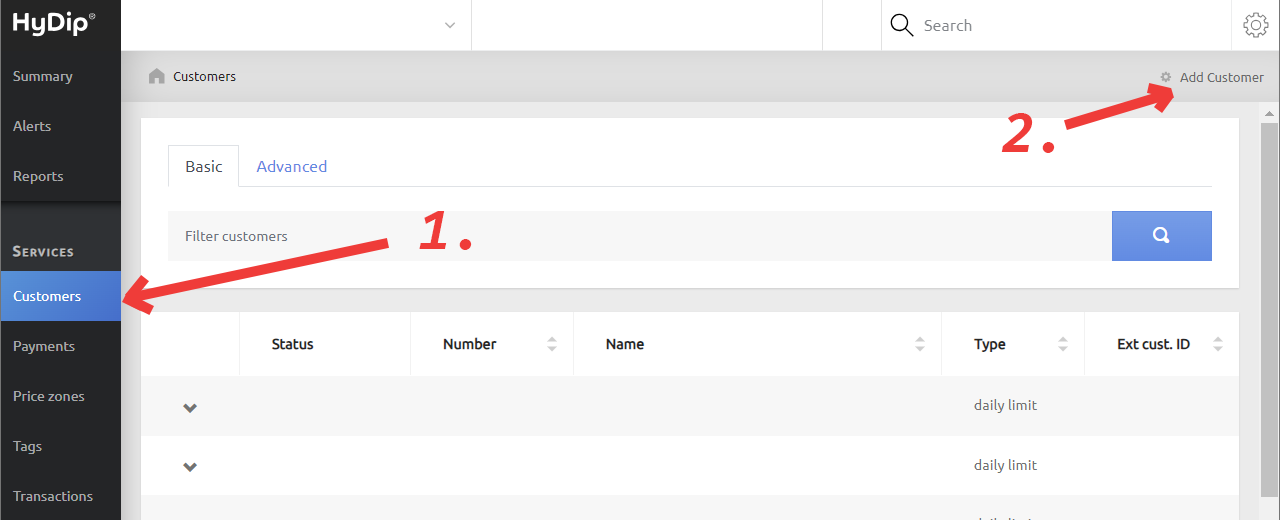
- Fill out customer details, most importantly the Name and Payment type. Click on Create when done.
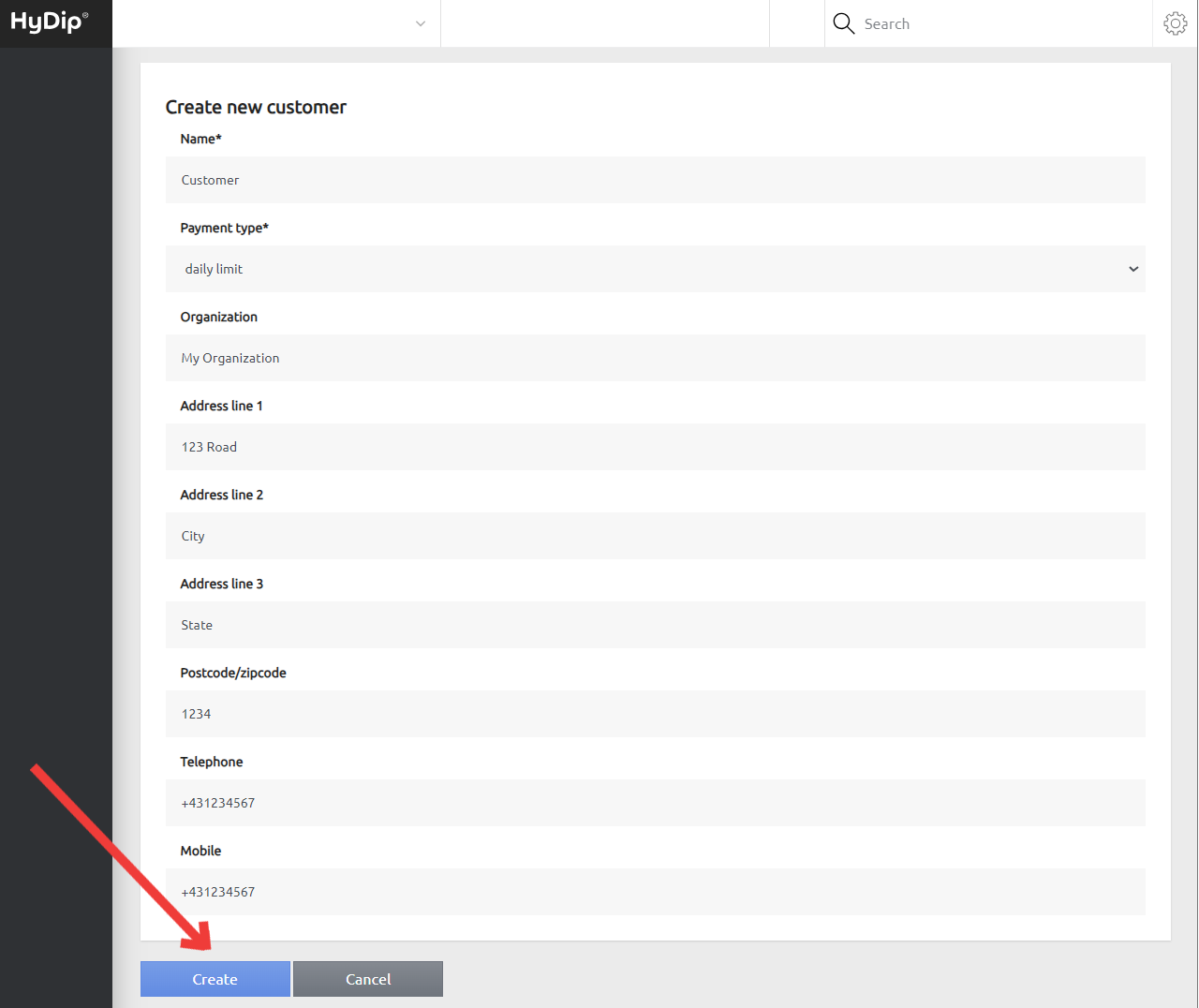
The new customer will be created and you will return to the main page.
Updated 12 months ago
What’s Next
