Create a tag
Once logged in to https://www.hydip.com/ please follow the steps below:
- Navigate to the Tags entry on the panel, and then to Add Tag. As indicated in the screenshot below.
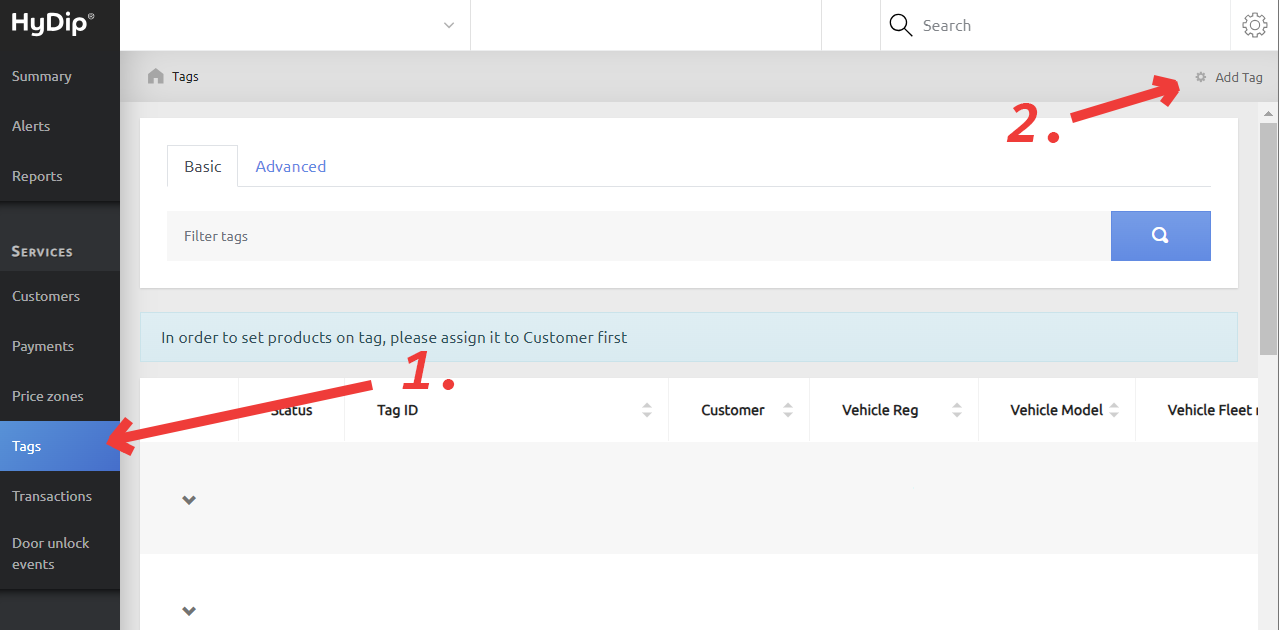
- Enter tag details, most importantly Tag Type, Credit Type, PIN and Tag UID ensuring the Tag UID is 20 digits long (13 leading zeros). Click on Save when done.
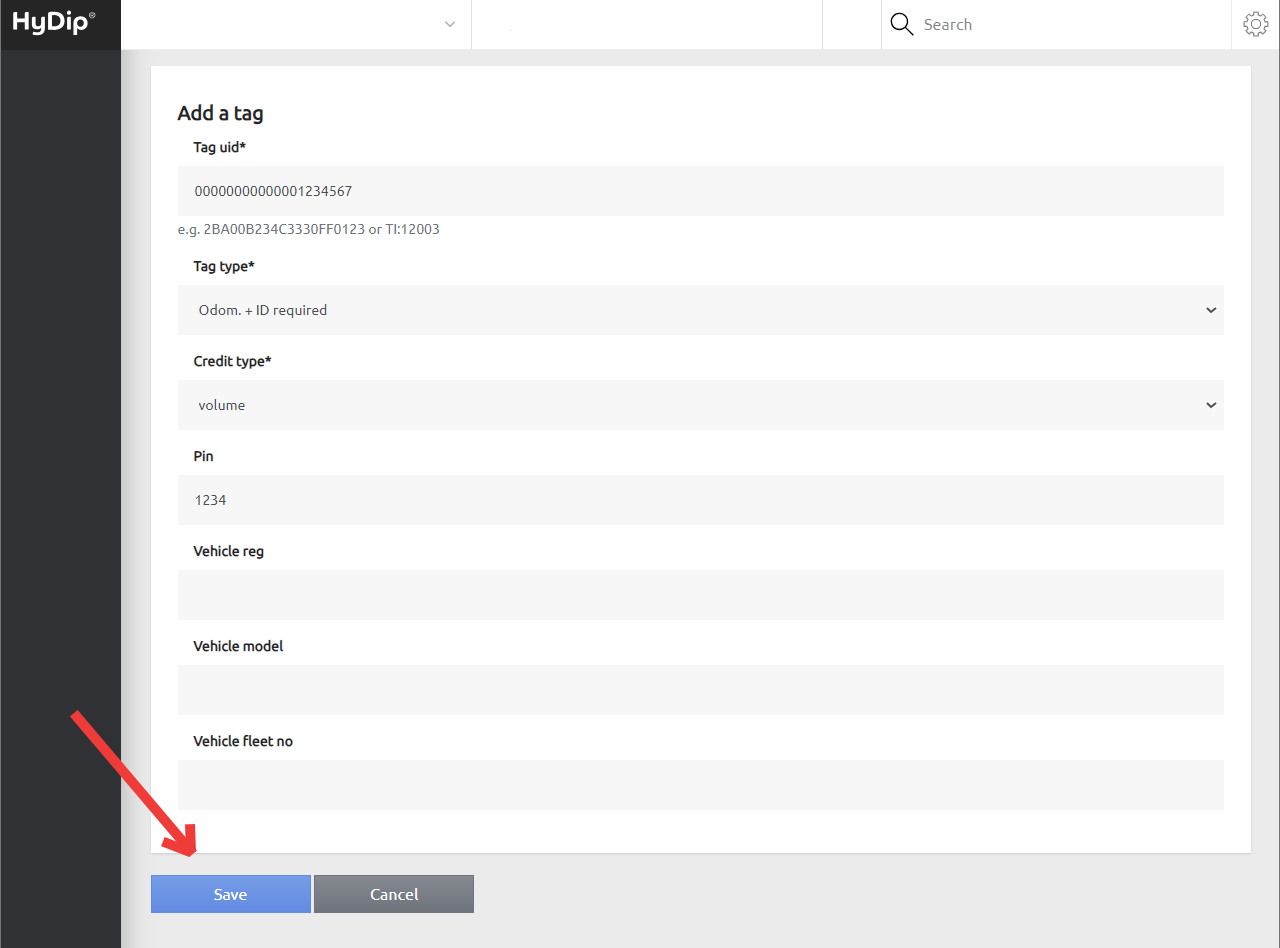
The new tag will be created and you will return to the main page.
Updated 12 months ago
What’s Next
