Assign a tag to a customer
Once logged in to https://www.hydip.com/ please follow the steps below:
- Navigate to the Customers entry on the panel, and then to click on the " \/ " dropdown icon beside the customer to be modified. As indicated in the screenshot below.
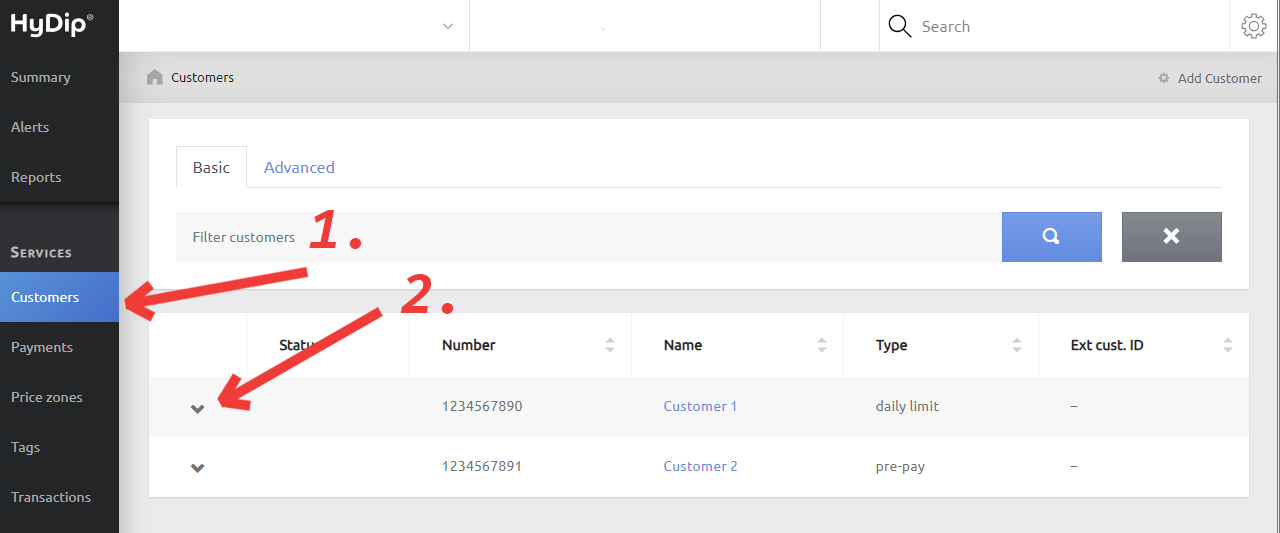
- A pop-up with customer details will open up. Click on Actions and then on Manage Tag(s).
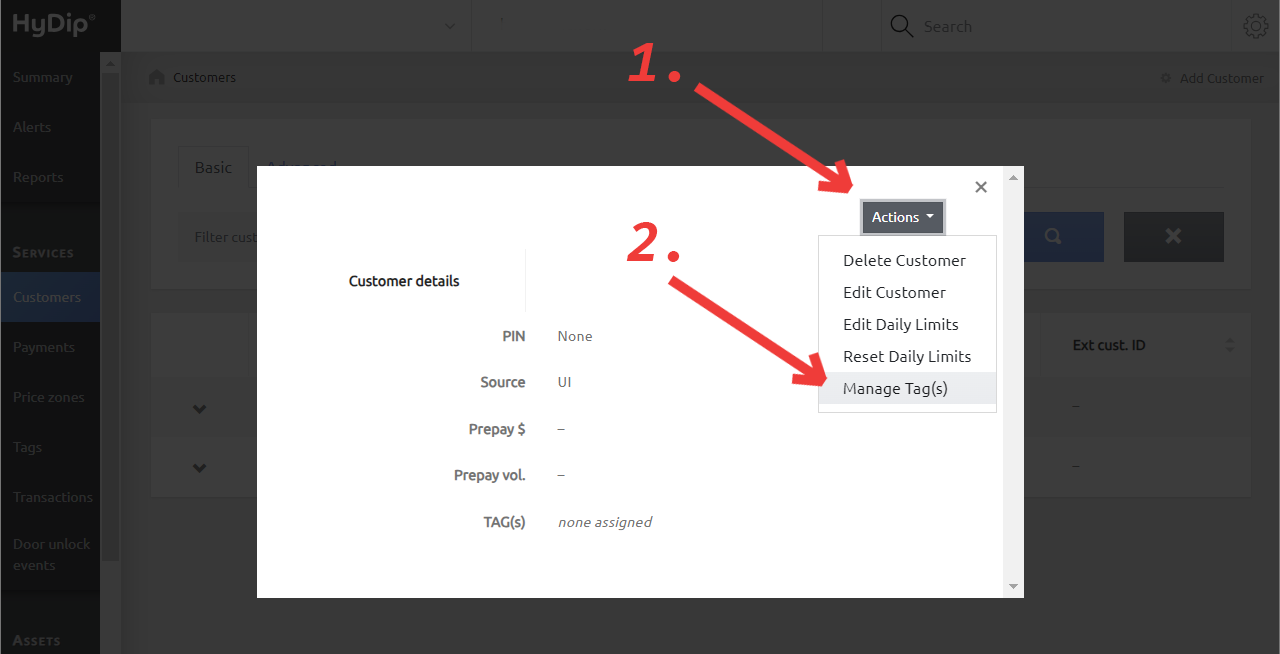
- On the next page, input the Tag uid of the tag that you wish to assign to the customer (no need to add any leading 0's to the tag id) and then click on Create.
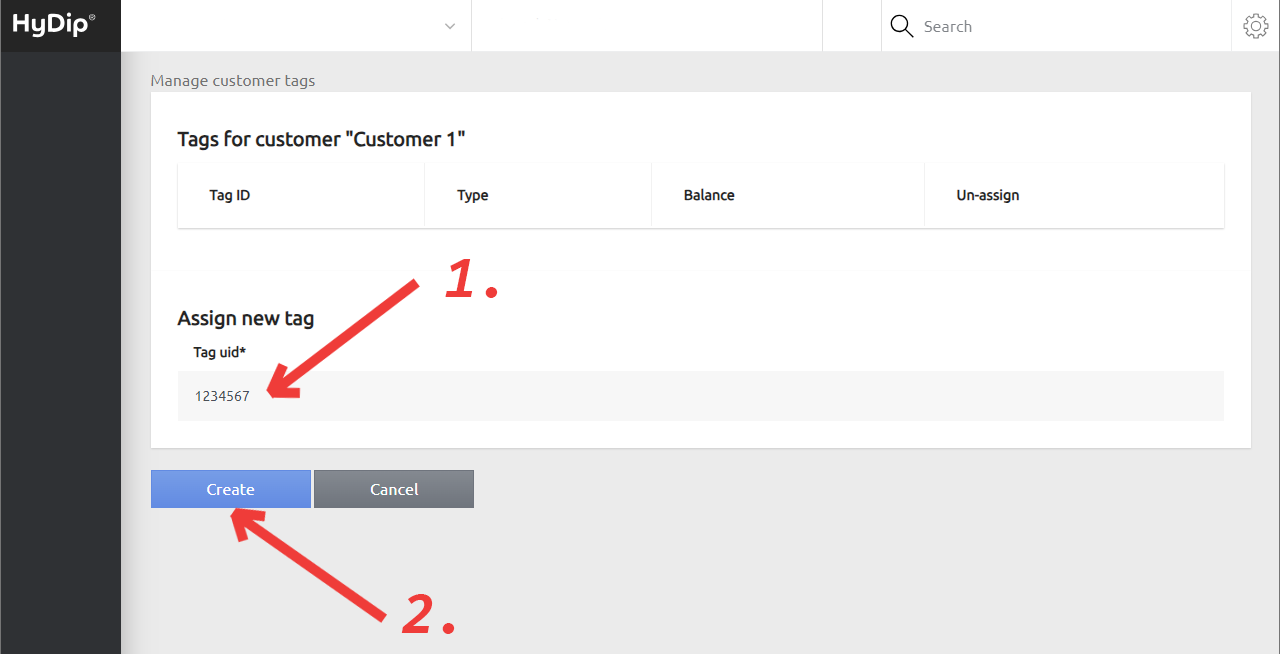
- This will assign the tag to the customer. The page will not return to the main view, in case you'd want to add more tags to this customer. If not, simply click on Hydip logo to return to the main view.
Updated 12 months ago
What’s Next
