Overview
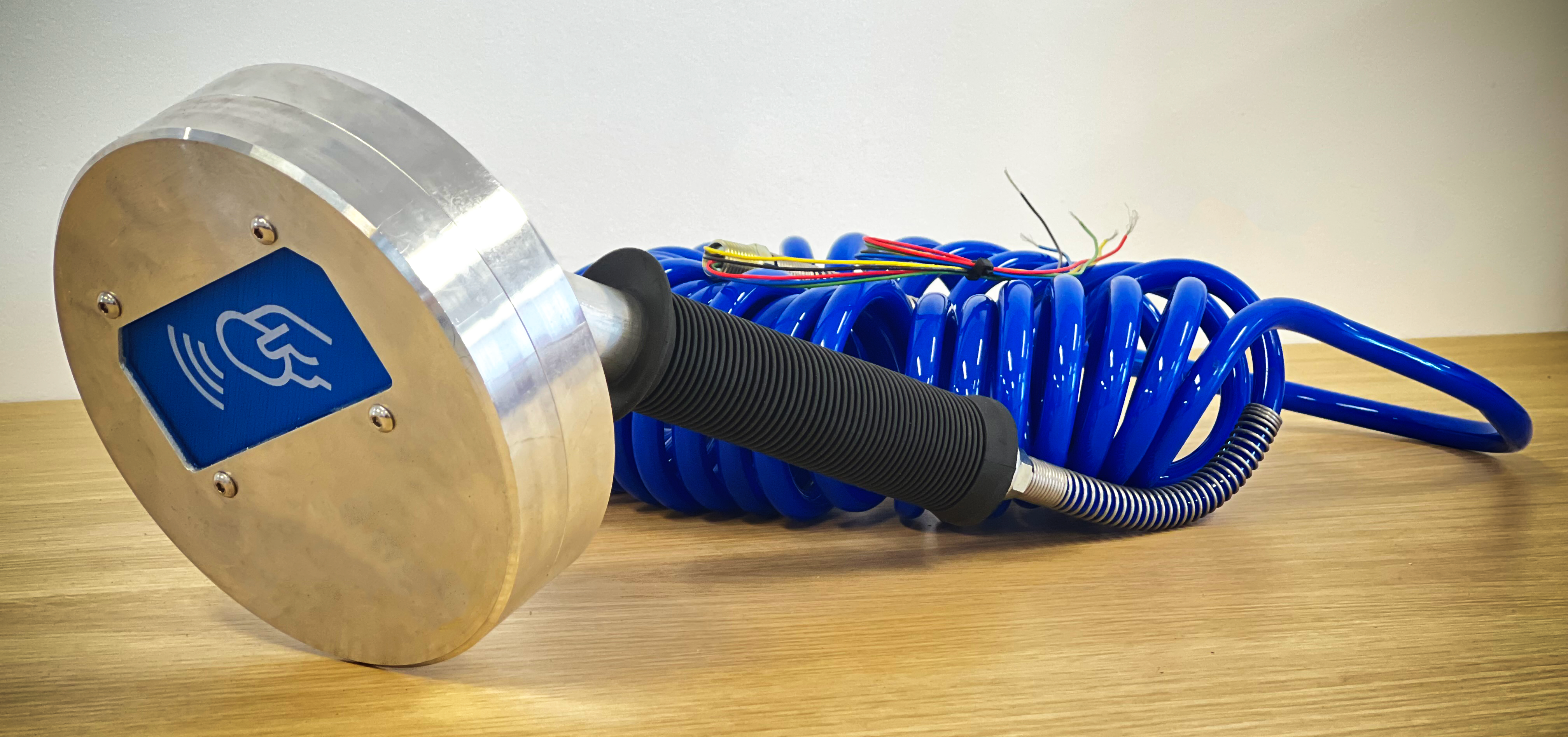
Hydip Wand is an accessory device for an X2 main device. It is an NFC/RFID tag reader that can be used at mine sites or anywhere else where a vehicle with a tag attached would require to re-fuel.
The device supports 2 types of tags:
- MIFARE DESFIRE: These are standard tags which use ISO-14443A protocol to operate.
- NXP ICODE SLIX2: These are newer tags which can be scanned from the distance of up to 10cm, they use ISO-15693 protocol to operate. They should be the preferred choice for use with Hydip Wand.
Power supply
The device must be powered from a 12V 1A power supply source.
Communication
The device uses RS485 protocol to communicate.
The default address is 0.
Only one Wand device connected per X2 main device is allowed.
Wiring
| Wire | Description | Where to connect |
|---|---|---|
| Red | 12V DC | Power supply: 12V DC |
| Black | GND | Power supply: GND |
| Yellow | RS485 - A | X2 Device: RS485 - A |
| Blue | RS485 - B | X2 Device: RS485 - B |
| Green | RS485 - GND | X2 Device: Rs485 - GND |
Set up
Once the device is wired to an X2 main device, and it is powered on it needs to be enabled on https://www.hydip.com before it can be used. To enable it, simply go to the main X2 device settings, tick the option Device supports wand and save the new configuration. The device will take a few seconds to sync.
Operation
The device works just like a regular NFC/RFID card reader built into the X2 device. The device has
NFC/RFID area to read tags and a light indicator above the NFC area.
Once the Wand is connected to the main device the indicator light will be green and it will be moving left to right and back indicating its readiness to read a tag.
When a valid tag is detected on the NFC area the indicator light will briefly flash green and a buzzer will
beep. The light will then change to white to indicate an ongoing transaction and that the main device is busy. When the transaction finishes the light will turn green again moving from left to right and back.
If communication with the main device fails for a period longer than 10 seconds the light indicator
will turn red moving left to right and back indicating the device is waiting for the main device to restart the communication.
If all hoses are in use the device will stop reading tags and the light indicator will turn white and
be moving left to right and back.
Updated 12 months ago
