Set tag products
Once logged in to https://www.hydip.com/ please follow the steps below:
- Navigate to the Tags entry on the panel, and then to Actions from the dropdown click on Set products. As indicated in the screenshot below.
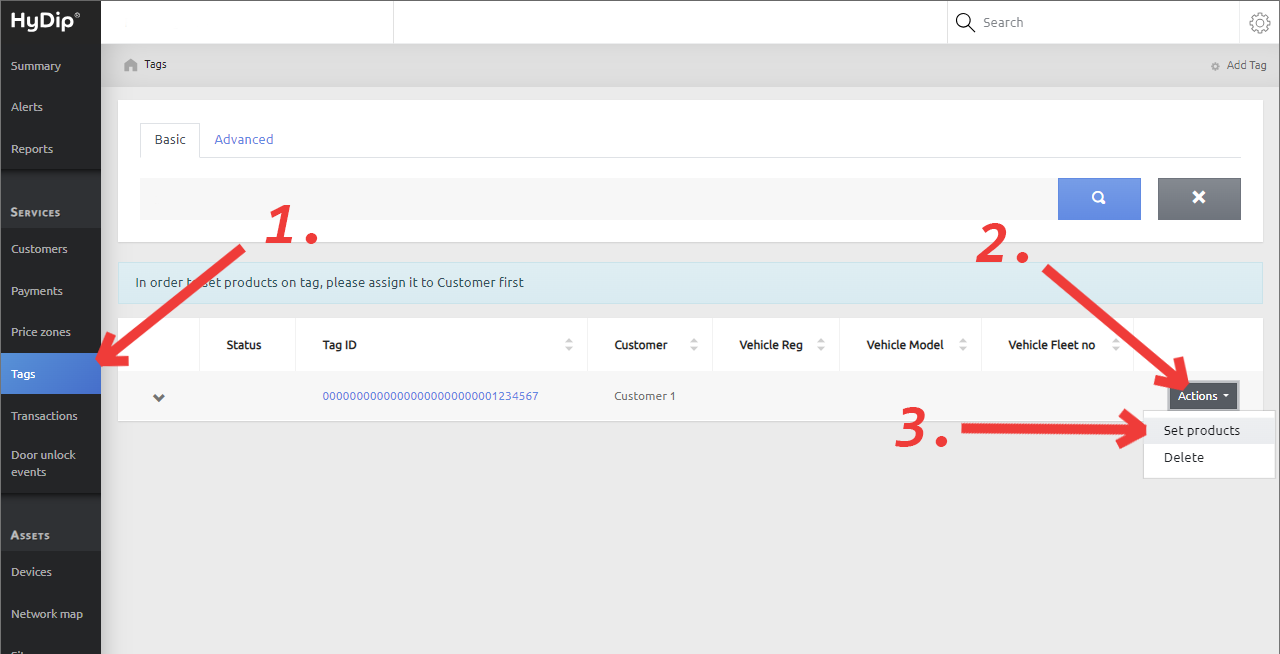
- On the next page in Product mask select the product that you wish to set on the tag, or, while holding left [ Ctrl ]
key on your keyboard, click on multiple products, if more than one is required. Then click on Save .
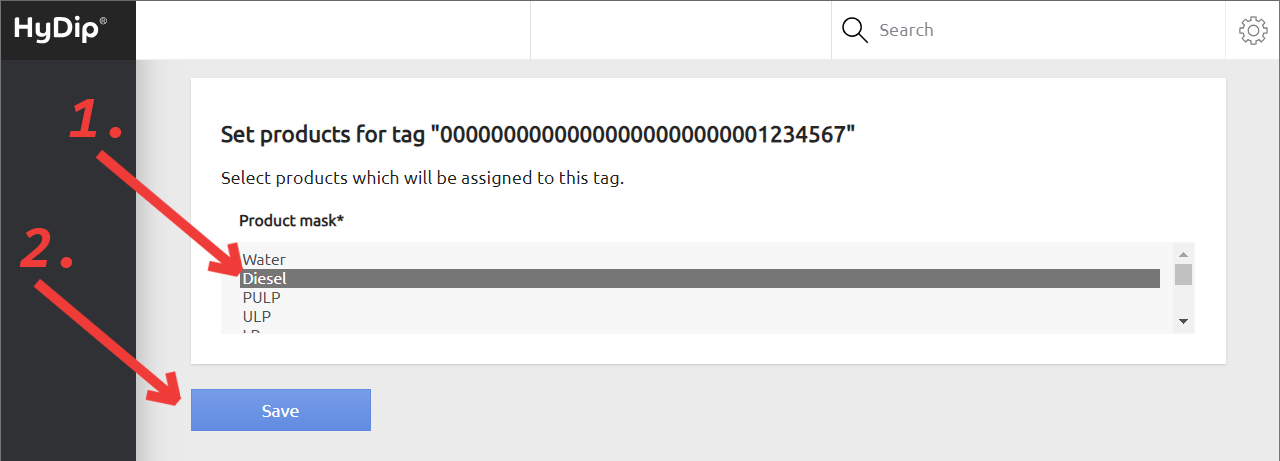
Updated 16 days ago
What’s Next
