1 Read levels
Menu screen
To move through the menu press the Menu key. To scroll through all MENU items, use the*^** and v arrow keys. The selected menu item is indicated with the “>” character.*
By default the standard screen will display the current level and volume in each tank as shown below. The HyDip displays the quantity in litres. The fluid level depth in mm can be read using the > key.
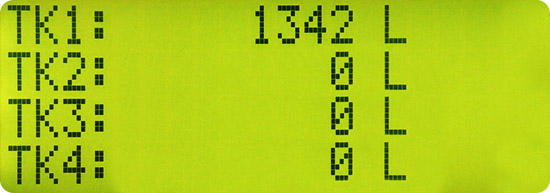
Standard screen. Display in Read level mode.
If either there is no strapping table defined for the device (controller) on the HyDip website or if the device has not synchronized since a strapping table was set, the device will display level in mm.
Read levels is the Standard Screen (default screen) for the HyDip.
Updated 12 months ago
