Keypad
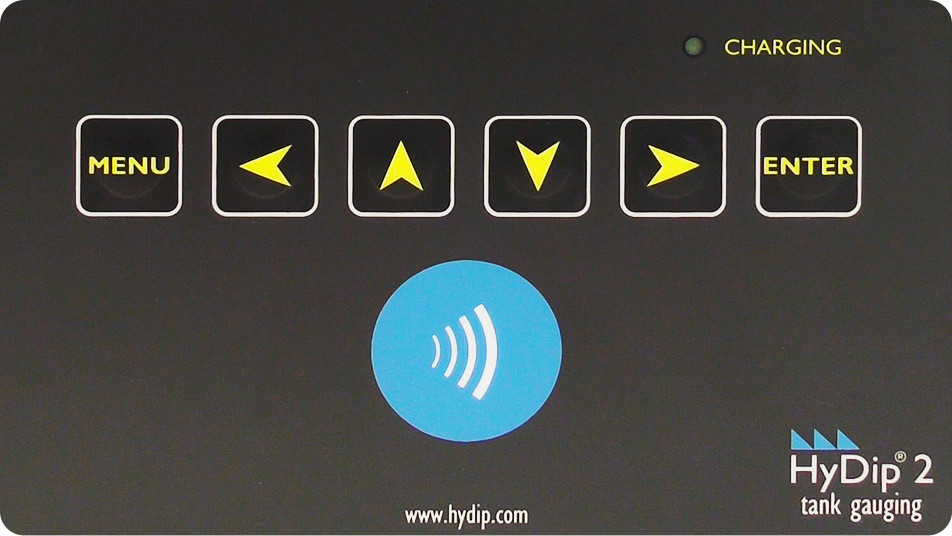
You may need to type numbers for the PIN to access some parts of the menu. You may also need to type in letters for settings such as APN.
When entering a number, use the UP and DOWN arrows on the keypad to scroll to the number you want. When entering a number or a letter, use the LEFT and RIGHT arrows on the keypad to move the cursor position backwards and forwards.
If a special sign is required such as minus for negative values just use UP or DOWN arrow keys to scroll through letters and numbers until the special signs are found.
To confirm the values that are entered, press ENTER.
Updated 12 months ago
