Online control panel
You can view your Online Control Panel using a laptop, smartphone app, or most devices with a web browser.
Log in to yours here (opens in a new window).

The most common use of the control panel is to monitor the fuel level in a tank, as shown here:
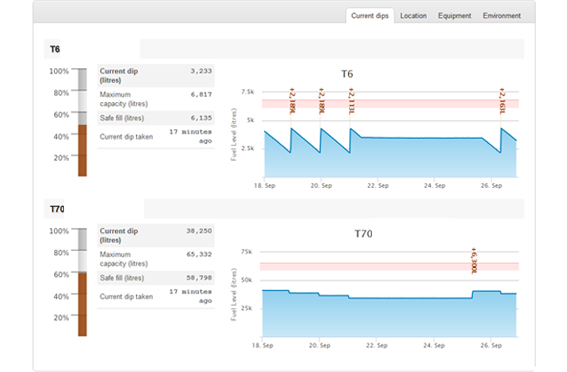
Here you can see information for two tanks called T6 and T70. The current levels are shown on the barometers on the left, and the changes in tank levels over time are shown on the graph on the right.
Views in the Online Control Panel
The Online Control Panel shows a number of views, as shown in the menu bar at the top of the page.
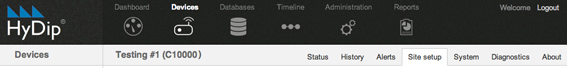
Three of these are used most commonly:
- Dashboard view: a map of all of the HyDip devices linked to your Online Control Panel. Click on the map pin to open summary information about the device.
- Devices view: where you can monitor and control each HyDip device
- Databases view: collections of information about devices, users and fuel transactions.
Just click on the icon on the top menu bar to open the view you require.
The control panel also shows views that are not described in depth here. The Administration and Reports views are used mainly for diagnostics and back office support.
To manage a device
In the column on the left in the Devices view you can see a list of available devices in the folder tree. If this is a new account there may be no devices until you claim one. To select a device to be managed just click on it in the folder tree.
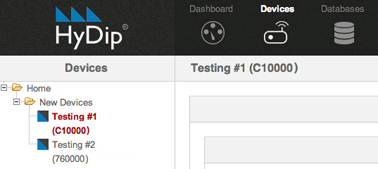
Here a device called Testing #1 (C10000) has been selected in the device tree
Updated 12 months ago
