Keypad
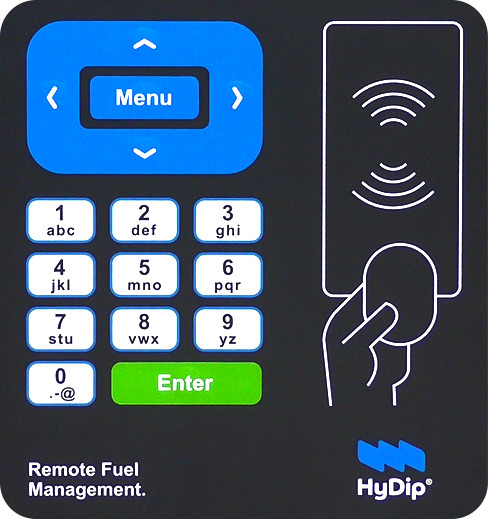
Using the blue Menu button will get you into the main menu. Navigating through the menus is done with blue up/down arrows. Pressing the Menu button when in a sub-menu will get you back to the previous Menu. When in certain sub-menus and on the default screen where you see dispenser levels pressing left/right arrows will change the view of values from Litres to millimetres.
Typing words, numbers and special characters is done using the white buttons on the keyboard. The green Enter button is used to enter sub-menus and confirm the actions that are about to be taken.
Updated 12 months ago
