Side connectors
The side plates are populated with connectors for current sensors, antennas, serial interfaces, binary inputs and outputs, and both solar and external power inputs.
Left hand side
The left side of the HyDip includes connectors that let the device communicate.
3G HyDip
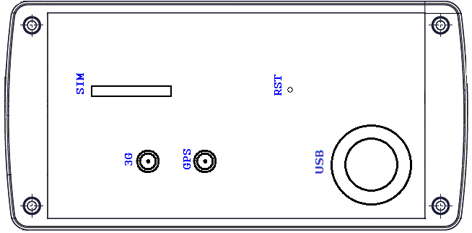
Left hand side connectors, 3G model.
The left side of a 3G HyDip will have:
- Slot for standard SIM card (not PIN protected)
- An antenna connector for 3G (SMA/F)
- A GPS antenna connector (SMA/F)
- A firmware reset button (RST). If new firmware fails to work, this button resets to the factory original. Requires a fine screwdriver or paperclip to activate on power up or reboot.
- A USB-B connector. This can be used to locally program and control the HyDip device, and download transactions in the event communication is not functioning.
Ethernet HyDip
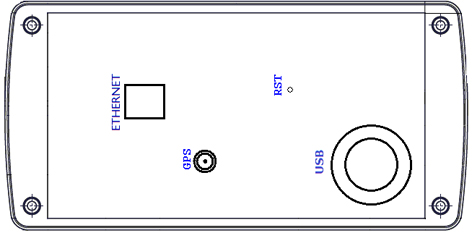
Left hand side connectors, Ethernet model.
The left side of an Ethernet HyDip will have:
- An Ethernet port. This requires a standard RJ-45 connector.
- A GPS antenna connector (SMA/F)
- A firmware reset button (RST). If new firmware fails to work, this button resets to the factory original. Requires a fine screwdriver or paperclip to activate on power up or reboot.
- A USB-B connector. This can be used to locally program and control the HyDip device, and download transactions in the event communication is not functioning.
This is the squarer Standard-B type USB connectorThink ahead - this is not the common flatter type
Right hand side
The right side of the HyDip includes a power switch, a number of green 2-pin and 3-pin terminal block sockets, and an RS232 connector to link with dispensers.
The right side of the HFT is shown here:
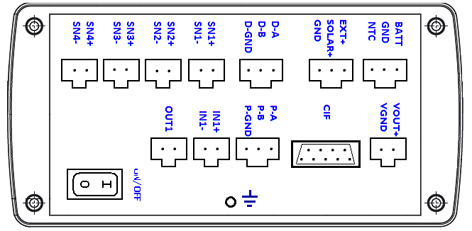
Right hand side connectors for the HFT (HyDip Fuel Tracking)
Apart from the CIF / RS232, all of the connectors on the right side of the device are green terminal block sockets (2-pin or 3-pin), with corresponding green terminal block plugs (see plug being held in picture).
To order new block plugs separately, try the following:
HyDip green terminal block plugs:
- 3 pin MSTB2,5/3-ST-5,08 PLUG, FREE, R/A, 5.08MM, 3WAY, Farnell 3705365
- 2 pin PHOENIX CONTACT 1757019 TERMINAL BLOCK, PLUGGABLE, 2POS, 12AWG, Farnell 3705353
Compac adapter green terminal block plugs (smaller fitting):
- 2 pin, PHOENIX CONTACT 1803578 TERMINAL BLOCK, PLUGGABLE, 2POS, 16AWG, Farnell 3704907
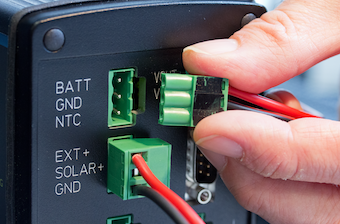
Green terminal block plugs and sockets. These are 3-pin; the 2-pin version works in the same way.
CIF connector for dispensers
This socket (labelled CIF) is used to connect the HFT device to the dispenser using the connector provided.
Connectors in detail
In the diagram of the right side, the terminal block socket labels can be read as follows:
SN4+/SN4- | Sensor 4 connector (analog 4-20mA). + is the positive polarity terminal. |
SN3+/SN3- | Sensor 3 connector (analog 4-20mA). + is the positive polarity terminal. |
SN2+/SN2- | Sensor 2 connector (analog 4-20mA). + is the positive polarity terminal. |
SN1+/SN1- | Sensor 1 connector (analog 4-20mA). + is the positive polarity terminal. |
D-A/D-B/D-GND | A, B differential signals and ground for RS485 auxiliary communication connector. Might be used for connecting an LCD display or other devices supporting the HyNet protocol. |
EXT+/SOLAR+/GND | External power connector. For both EXT (external) and SOLAR inputs, the + marking denotes the positive terminal. GND is ground. |
BATT/GND/NTC | Battery connector. BATT corresponds to the positive terminal and GND is ground. NTC is for the use of a thermocouple to prevent the battery being charged outside of the temperature range. This is an optional input. CAUTION 1: Use LEAD ACID RECHARGEABLE 6V only. CAUTION 2: Connecting a current through the NTC connector of the HyDip will cause serious damage to the charging unit. |
ON/OFF | Device master power switch. |
OUT1 | Relay output for overfill alarm |
IN1+/IN1- | Reserved - used for LCD wake signal |
P-A / P-B / P-GND | A, B differential signals and ground for RS485 auxiliary communication connector. |
CIF | DB9, 9-pin RS-485/232 connector for connecting directly to dispensers or dispenser adapters/converters like current loop adaptors for Compac, Gilbarco, etc. |
VOUT+/ VGND | 12V/100mA power source for powering external devices |
EARTH | Connector for earthing the device. |
Updated 12 months ago
