Migration to HyDip Sites
The new HyDip Sites framework provides for a more sophisticated arrangement of sites, site groups, tanks, price zones, hoses and devices. The new system is available now for all HyDip users, however the upgrade process requires some information from you.
Prerequisites
To correctly migrate devices to the new system it is necessary to conduct a site audit and obtain:
- A list of HyDip devices on a particular site
- Strapping tables and tank configuration data (maximum capacity, safe fill limit, tank contents/product)
- A list of HyDip sensor ports and which tanks they are wired to
- A list of Hoses and which tanks the Hoses are plumbed to
The importance of a Network
In the new system, all active devices must be attached to a 'Network' (eg a fuel network). Devices that are not attached to a Network are retained in Inventory but are considered 'dormant' with all Hoses and Sensors are disabled. When a tank is deleted from a Network, tank level history and strapping table data are permanently deleted and all sensor inputs and hoses are disabled.
Tanks, Price Zones, Sites and Site Groups can only be created inside a Network which means that when migrating a device to the new Sites framework, you must add it to a Network first. It was previously possible to manage 'active' HyDip devices that are not on a Network, but this is no longer true.
ENSURE ACTIVE DEVICES ARE ON A NETWORK BEFORE MIGRATING TO SITESIf a device is not on a Network at the time of migration it will cause the device to be disabled and will permanently erase the tank level history.
These devices can be reactivated any time but any deleted historical data is not recoverable.
Process
- Log in to your HyDip account at hydip.com
- Go to Administration > Inventory as shown in the screenshot below.
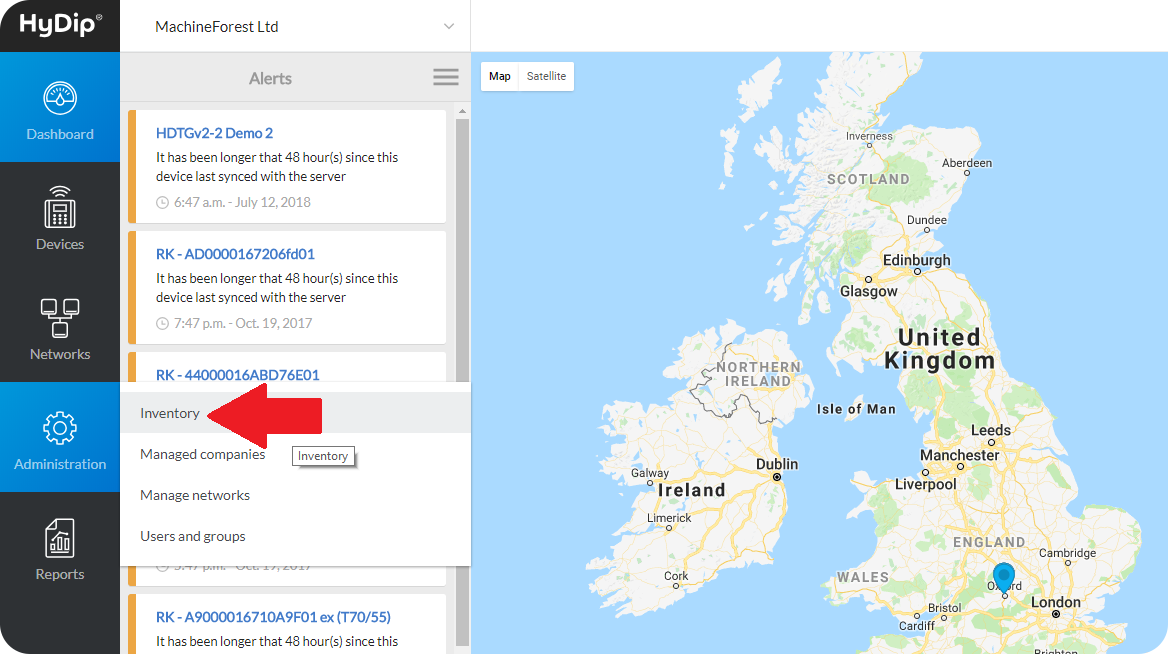
- From the inventory list choose a device that is to be migrated. Under the Actions column click on the Actions button associated with the device that is to be migrated. From the pop-up menu choose Upgrade device.
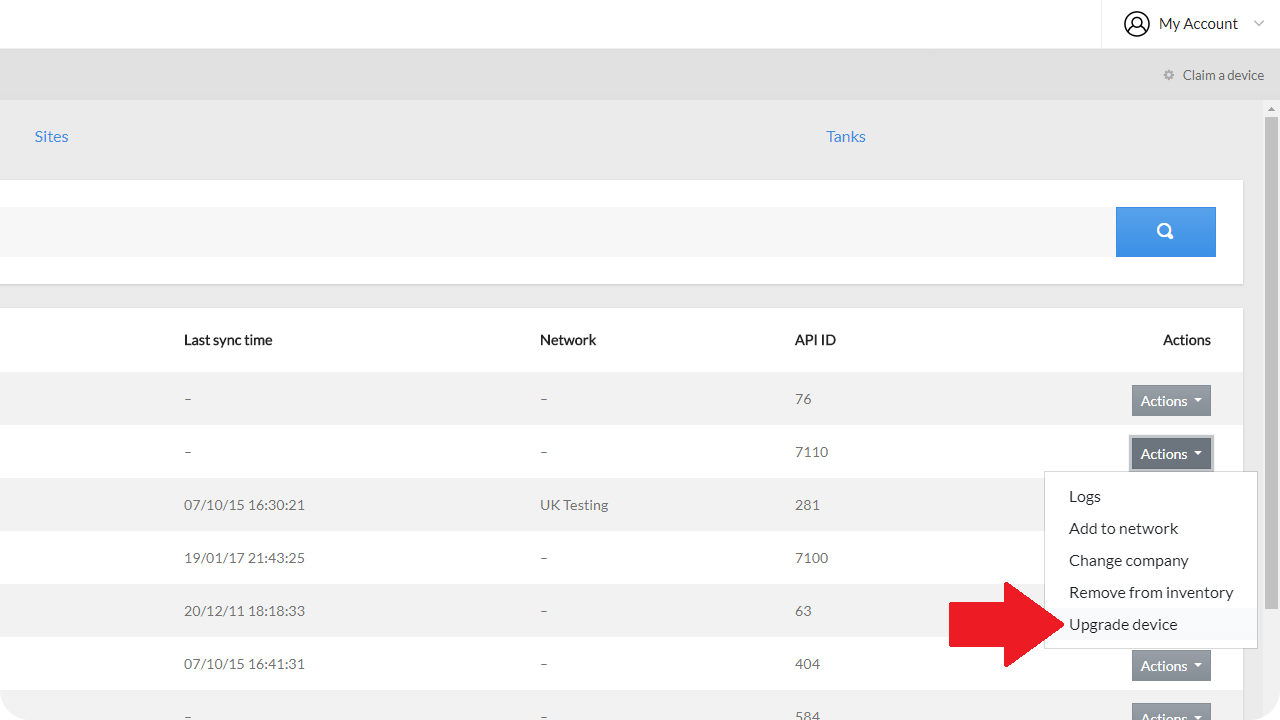
- After clicking on Upgrade device the device will either have been previously initialized or not initialized. Follow appropriate steps below for the chosen device.
Dormant devices in Inventory
If your device is dormant, ie disabled and without any notable configuration, HyDip can now store your device in Inventory without cluttering up the main user interface.
A device not on a Network can be trivially upgraded as no further information is required. However note carefully that a device with a previous tank level history and sensor configuration data (including strapping tables) will lose this data after the migration unless it is attached to a Network before the migration occurs.
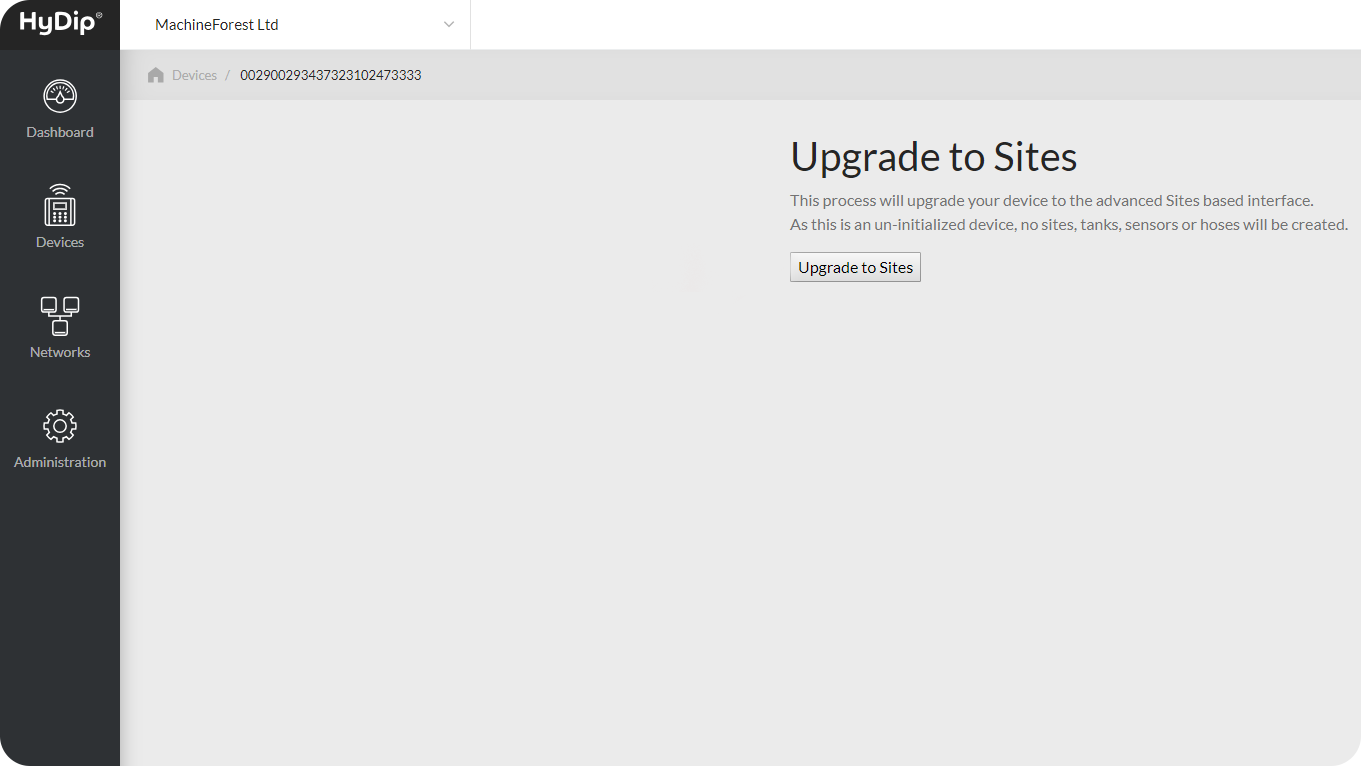
Active (configured) devices
During the migration process for devices that are attached to a Network, you are asked to confirm the present device configuration, and are further asked to supply some additional information in relation to Tanks, Sensors and Hoses (where appropriate for the type of device being migrated).
You must thoroughly cross check this configuration with your site audit to ensure all Hoses, Sensors and configuration data is accounted for. Any errors or omissions could result in the deletion of historical tank level and strapping table data, and may disable one or more Sensors or Hoses on the Device.
Below is an example device configuration for the migration of an HFTv1.
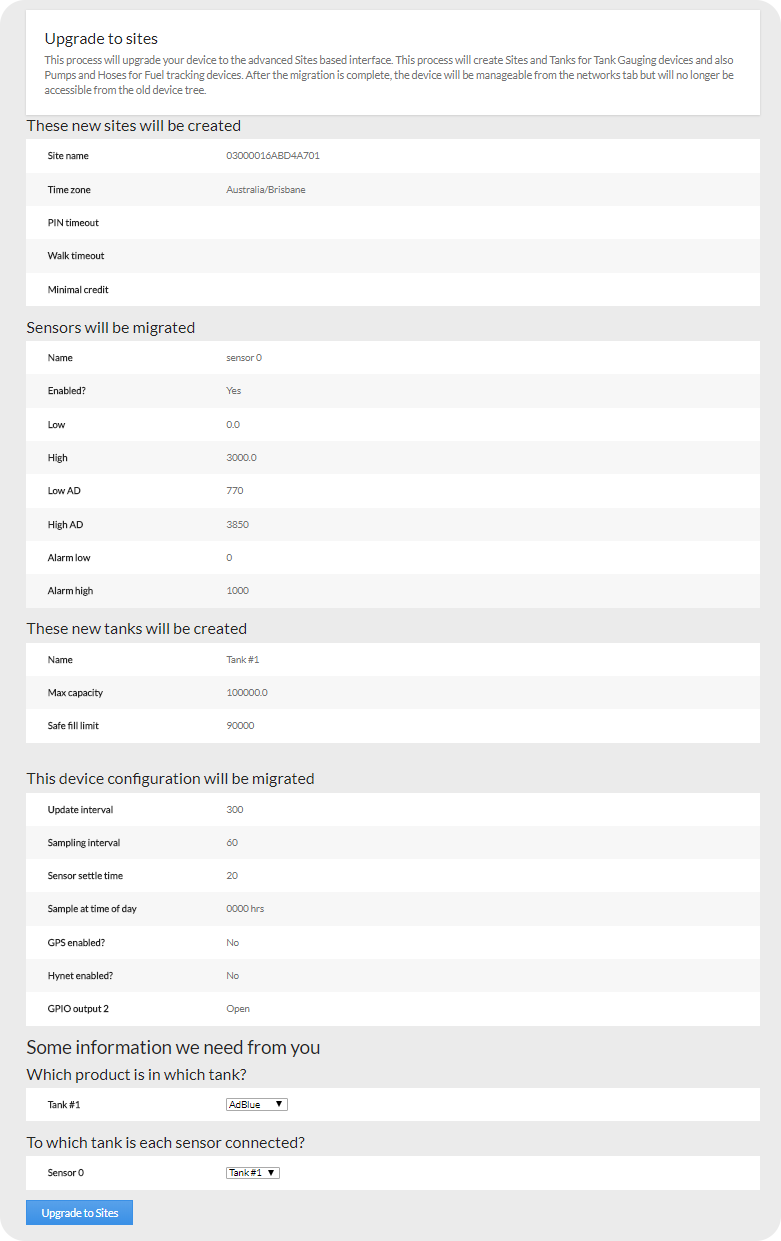
Only once you are satisfied that the configuration data matches the site completely, with no errors or omissions, should you continue by pressing 'Upgrade to Sites'.
If anything appears incorrect on this preview page, DO NOT CONTINUE. If in doubt, contact HyDip Support directly.
Post migration tasks
The migration process is quite simplistic, and does not make any determination as to the best arrangements of Devices, Tanks, Sites and Site Groups. The migration process will create one Tank for each active sensor port, one Hose for each active pump number (HFTv1) and will create a Site and a Site Group corresponding to the name of the device. You will want to consider rearranging Devices and Tanks into Sites and Site Groups as it suits your organisation.
Updated 12 months ago
