Best practice
HyDip supports large and sophisticated fuel networks and accommodates a wide range of management structures, logistical operations and interactions with both third party systems and commercial partners.
Every organisation will implement HyDip in a manner specific to its own business processes, but to help you get started we offer some guidance below in relation to common scenarios.
Nomenclature
Item | Description |
|---|---|
Customer | A Customer is typically issued with one or more tags to issue to their employees and/or drivers. Transactions are aggregated at the Customer level. |
Device | HyDip devices include HyDip Tank Gauging and HyDip Fuel Tracking equipment |
End User | The holder and operator of a tag. |
Network | The core of the HyDip system. All Tanks and Devices, Tags and Transactions are contained within Networks. A company can have many Networks. |
Organisation | Otherwise known in the HyDip system as a 'Company', all Users, Networks and Devices are attached to at least one Organisation. |
Site | Sites normally correspond to a physical site (for example a fuel depot). A single Site can manage many Tanks, a mix of HyDip Fuel Tracking and HyDip Tank Gauging equipment. |
Site Group | A group of Sites arranged for ease of management or for logistical reasons. User Groups can be assigned to Site Groups. |
Tag | Otherwise known as key fobs, Tags are RFID devices issued to personnel authorised to operate HyDip dispensing Devices. |
Tank | Tanks store product which is either monitored or dispensed using HyDip Devices. |
Tank Group | A group of Tanks arranged for ease of management or for logistical reasons. User Groups can be assigned access to Tank Groups. |
User | Someone who can log in with a username (email address) to the HyDip system. |
User Group | A group of Users arranged for ease of management or for logistical reasons. User Groups can be granted access to Site Groups and/or Tank Groups. |
Devices
Each physical device in the HyDip system represents a Device. By default, Devices are not attached to any Network, existing solely in the Device inventory. They are in effect, dormant.
Once added to a Network, a Device can be further added to a Site to provide level monitoring and/or dispensing operations (Fuel Tracking Devices only) at that Site.
Users in the Inventory Manager User Group are able to view and manage the list of Devices in a Network. To configure a Device attached to a Site, Users must be a member of a User Group that has access to the Site Group which includes the target Site.
Sites and Site Groups
Sites are usually readily identifiable by their physical presence. A Site contains Tanks, Devices and (optionally) dispensing equipment.
Although in most cases it is straightforward to identify a Site, in practice some large Sites (for example a mining operation) can be very large and spread across multiple 'mini-sites' some distance apart. In such cases it is recommended that the mining operation be configured as a 'Site Group' and each mini-site as a Site within that Site Group. As this is not always clear, the rule of thumb is that where these mini-sites are far enough apart that it is not practical to run cables between them, they should be separately identified as individual Sites and jointly grouped in a Site Group.
Permissions are generally granted by assigning User Groups to Site Groups, it is often the case that specific User Groups will need to access some Site Groups but not others, and this might require grouping Sites along these lines. Though a Site Group could have just a single Site, Site Groups can also be used to group Sites together to make their management more efficient: there is a tradeoff between having the flexibility of one Site per Site Group and the efficiency of having every Site in the same Site Group: the former allows (indeed requires) every Site to be individually managed, while the latter does not permit User Groups to have access to some Sites but not others.
Presently only one level of nesting is possible. It is not possible to group Site Groups within a parent Site Group.
Networks
Sites, Site Groups, Tanks, Tank Groups, Devices, Tags and Transactions are particular to a single Network. It is most common to operate a single Network, though some larger operations and specific business models may require many Networks.
A Tag that is assigned to one Network will not work on any other Network. Similarly, Devices, and Tanks cannot appear in more than one Network at a time.
Tanks and Tank Groups
Tanks are usually physical items storing fuel product that is either monitored or dispensed using HyDip equipment.
Tank Groups are simply groups of Tanks to which User Groups can be assigned access.
Users with permissions derived from a Site Group can see the entire Site, including all Devices at the Site, while Users with permission derived from Tank Groups can only see the Tanks. Assigning User Groups to Tank Groups therefore provides a more fine-grained alternative to assigning User Groups to Site Groups where it is necessary to grant access to monitor Tanks but not to manage Devices.
Permissions are additiveA User could have overlapping permissions to the same Tank via both a Tank Group and a Site Group where the Tank is listed in both Groups. In such cases, the User will be able to see the whole Site Group, including the Tanks.
Example
Below is an example of a small but sophisticated fuel resupply operation.
There are two Networks, one being a larger 'own brand' Network, and the second being a Network operated on behalf of a larger supermarket customer. Tags on the own brand Network will not work on the Network created for the supermarket customer and vice versa.
The smaller of the two Networks comprises two Sites within a single Site Group, both of which support dispensing operations.
The larger of the two Networks comprises two Site Groups, each with a number of Sites. These will have been arranged in accordance with business process or for specific logistical reasons. One possibility is that the company has a different logistics group in Victoria than it operates in Queensland, and the logistics group need to see only the Sites that are pertinent to their own operations.
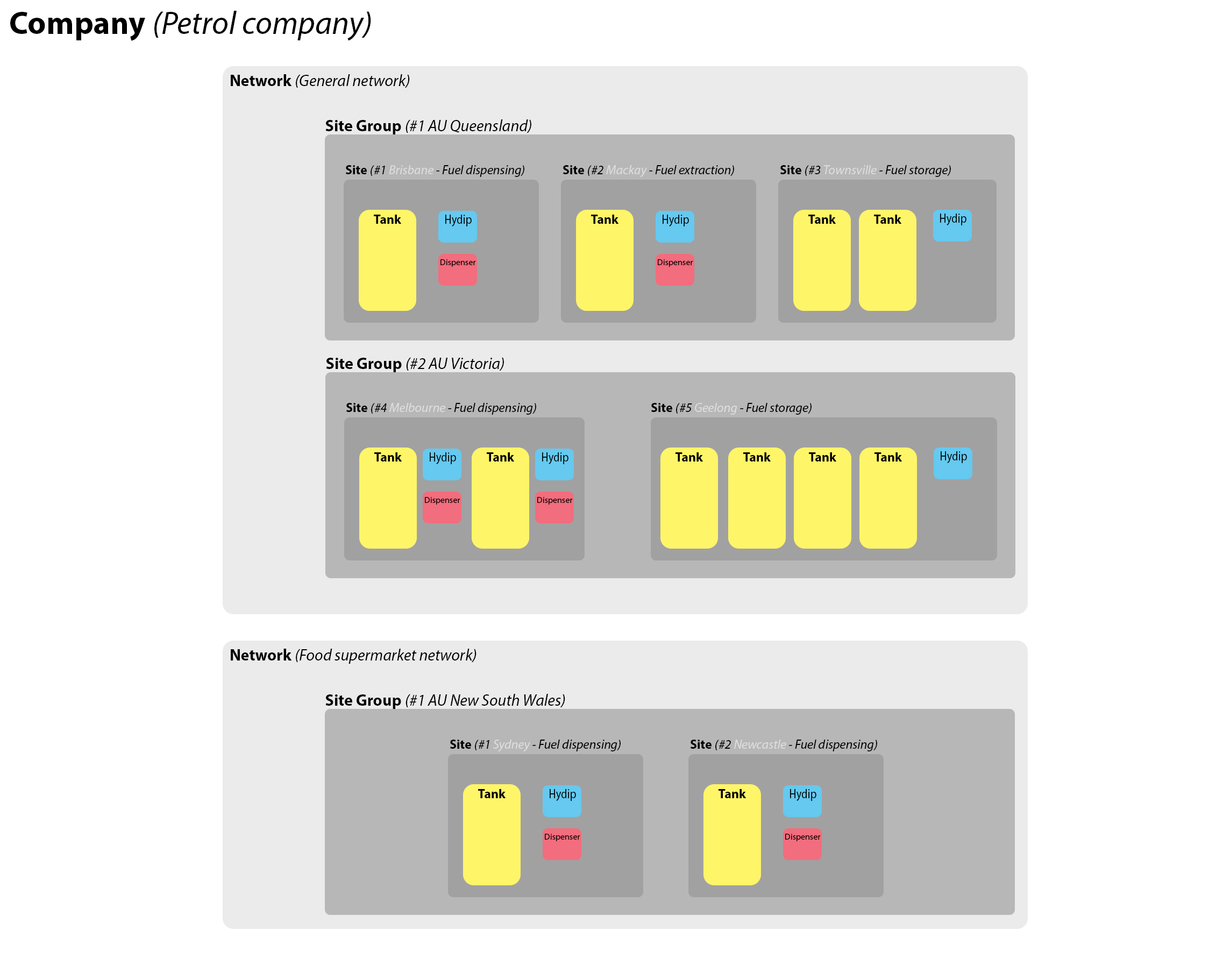
Updated 12 months ago
