Configuration menu
The menu screen is a 20 x 4 character alphanumeric display.
It gives you access to functions such as displaying tank levels, syncing with the online control panel, calibrating, showing the status of the system, or changing connectivity settings.
Standard screen
By default the main display will show the tank levels for up to four dispensers.
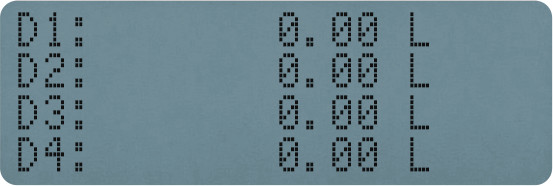
In this screen D1 shows the reading for dispenser 1, D2 is for dispenser 2 and so on. The screen shows all dispensers as “enabled”. If any dispenser has been disabled on the web control panel, the sensors will be displayed as “disabled” on the main display instead of litres or millimetres.
The default setting is to display readings in litres, which is denoted by the ‘L’ after the number. If a strapping table has not been uploaded to the web interface, the device (controller) will show instead dip height in millimetres, and will be labelled ‘mm’.
If a strapping table has been uploaded the default state is to show litres. To view millimetres, press the RIGHT arrow key at the main screen: the screen will update to show millimetres for 10 seconds, and then revert to showing litres.
If a tank is overfilled above a preset fill level, the sensor line will show a * next to the sensor name (e.g. D1:* …) and the buzzer will sound. The overfill level of a tank is set by the online control panel.
Entering the menu
To enter the menu press the "Menu" button on the device keyboard. On the next step press "Enter" on the device keyboard and go to the "Service menu" option.
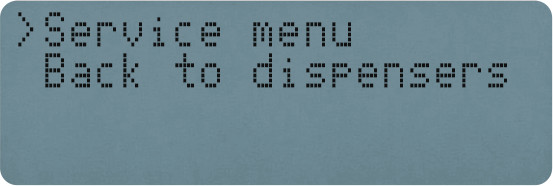
Following that you will be asked for PIN to access the menu. Use the PIN that was supplied with your device.
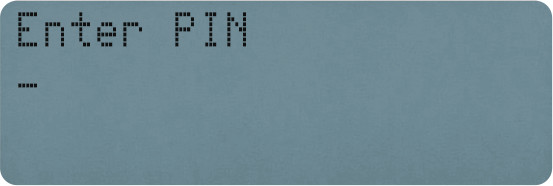
Menu headings
Read about each of the Menu sections in detail by clicking on them in the navigation bar on the left.
The Menu headings are:
Heading | Description |
|---|---|
Dispensers | Shows dispenser levels in Litres. |
Read Dip Levels | Current reading from the sensors. |
Tank Fill | Shows a screen for continuous monitoring of tank levels when they're being filled. |
FM Temperature | Current flow meter temperature. |
Calibrate Dips | Sensor low/high point calibration. |
Calibrate K-Factor | Flow meter properties calibration. |
Calibrate FM Temp | Flow meter temperature low/high point calibration. |
Status | Shows current config and state of the device subsystems. |
Settings | Configure network and perform device restore actions. |
Navigation
To scroll through all MENU items, use the ^ and v arrow keys. The selected menu item is indicated with the “>” character.
The display will read as shown below. To select an item marked by “>” press the ENTER key.
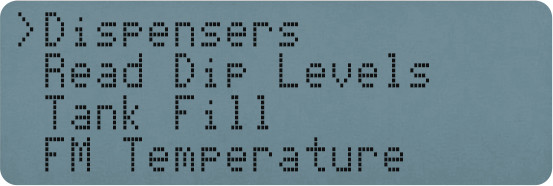
If no key is pressed within 30 seconds the controller reverts to the dispensers standard screen.
Updated 12 months ago
