8 Status
Menu screen
The status menu shows what’s happening, rather than what can be changed or input. The list includes features such as device details (e.g. serial number), signal and battery strength, last sync times, and other statuses only required by HyDip for troubleshooting.
These status values usually appear in groups of four on the four-line display. Use the up and down arrows to navigate them all.
The first status values appear as:
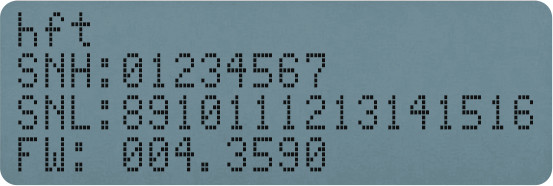
Status item | Description |
|---|---|
Device name | Shows device name. |
SNH | This is the higher part of the 96 bit serial number of the device. |
SNL | This is the lower part of the 96 bit serial number of the device. Combined with SNH this is a serial number of the device. Also referred to as the Device's ID. The serial number is in Hexadecimal format. It is used to connect the device to the server. |
FW | Firmware Version. This reading shows which version of firmware the HyDip device is running. |
Press the v arrow. The next status values appear as:
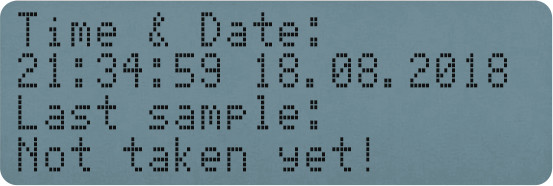
Status item | Description |
|---|---|
Time & Date | Current time and date that has been set through the web site. |
Last sample | Shows the last time a level measurement was taken. |
Press the v arrow. The next status values appear as:
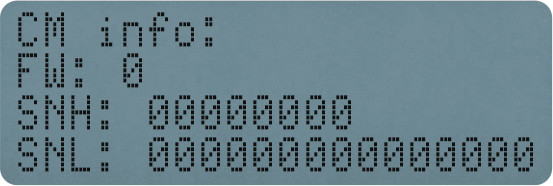
Status item | Description |
|---|---|
CM info | This indicates that the information you see relate to Compute Module that the device is using. |
FW | Version of firmware operating on Compute Module. |
SNH | The higher part of the 96 bit serial number on the Compute Module |
SNL | The lower part of the 96 bit serial number on the Compute Module |
Press the v arrow. The next status values appear as:
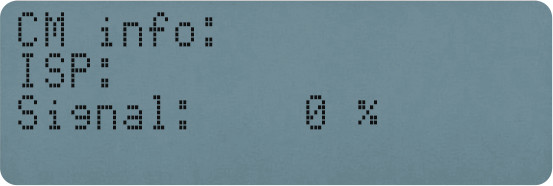
Status item | Description |
|---|---|
CM info | This indicates that the information you see relate to Compute Module that the device is using. |
ISP | Internet Service Provider. Indicates which network the device is connected to. |
Signal | The strength, in %, of the connection to the ISP network. |
Press the v arrow. The next status values appear as:
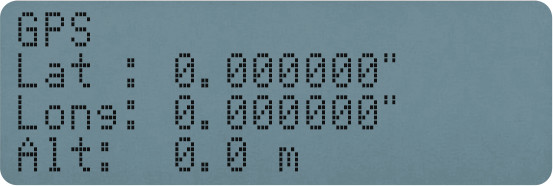
Status item | Description |
|---|---|
GPS | This indicates that the information you see relate to the GPS on the device. |
Lat | Shows the Latitude reading when GPS is enabled. Value in degrees. |
Long | Shows the Longitude reading when GPS is enabled. Value in degrees. |
Alt | Shows the Altitude reading when GPS is enabled. Value in meters. |
Press the v arrow. The next status values appear as:
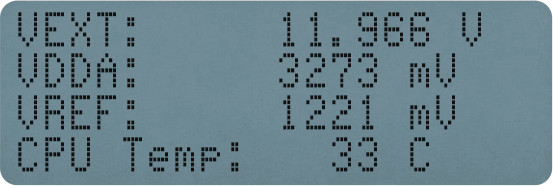
Status item | Description |
|---|---|
VEXT | Voltage that the device currently operates on. |
VDDA | HyDip device CPU core voltage. |
VREF | HyDip device CPU reference voltage for CPU's analog front end. |
CPU Temp | Temperature of the CPU on the device. |
Press the v arrow. The next status values appear as:
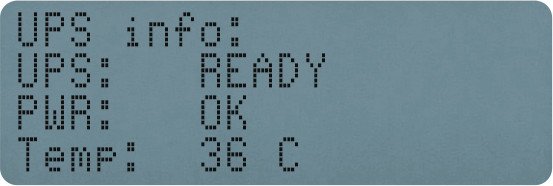
Status item | Description |
|---|---|
UPS info | This indicates that the information you see relate to the UPS on the device. |
UPS | The status of the power supply. |
PWR | The status of the power being delivered to the device. |
Temp | Temperature of the UPS, in degrees Celsius. |
Press the v arrow. The next status values appear as:
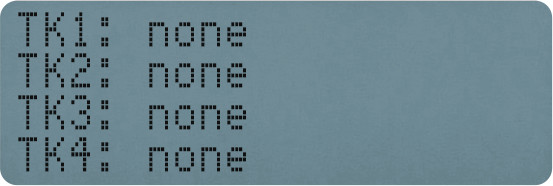
7th page of the status screen.
Status item | Description |
|---|---|
TK1, TK2, TK3, TK4 status | Shows whether any sensors are connected to the device. |
Updated 12 months ago
