2 Fill
Menu screen
To move through the menu press the Menu key. To scroll through all MENU items, use the*^** and v arrow keys. The selected menu item is indicated with the “>” character.*
The tank level may need to be continuously monitored, for example during tank filling operations. To avoid the HyDip going into sleep mode on a battery or solar powered installation, select Fill. This will display the current levels in all tanks for 30 minutes each time Fill is pressed, before reverting to sleep mode.
Installations with external mains power do not have a sleep mode and the display will always remain on.
This screen is similar to the standard Read Levels menu. A bold F icon will appear on the display to show that power is being consumed, as shown here.
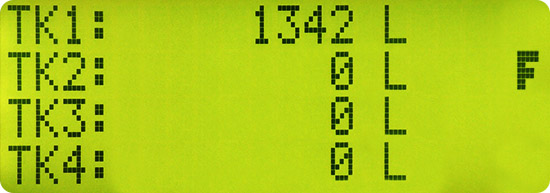
Fill mode screen
Updated 12 months ago
