Dashboard (map)
The Dashboard view is a dynamic map, updated using the GPS function of the HyDip device, which shows all of your tanks.
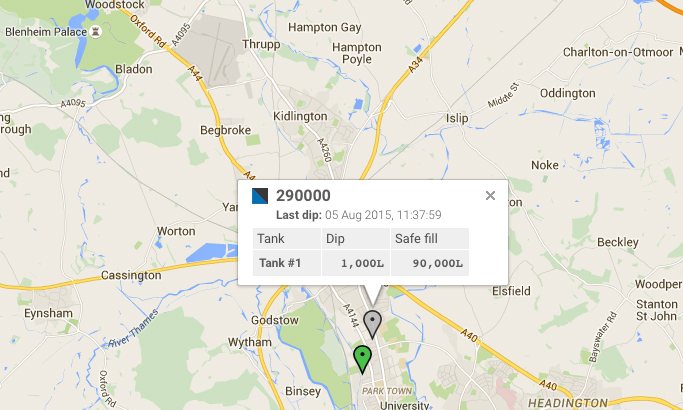
Using the dashboard to check levels
Dashboard view is an easy way to check the status of a tank. Click on the location pin for a tank and a pop up window will display key information about it, including the current dip level.
Click again on the pop up window and you'll be taken to the Devices view for the tank, which has more information including a useful chart of levels over time. Note that you can also reach this just by choosing the Devices view and selecting the tank from the folder tree on the left.
Updated 12 months ago
